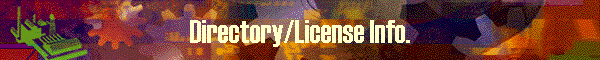
|
|
|
This panel shows License information which is set in DynaRod. License information cannot be changed after it is set in the system. User can change the location of data folder to any existing path of
directory. DynaRod writes the excel output files to the specified folder
right after it is changed. Function Buttons
Data on the Screen
|
|
|