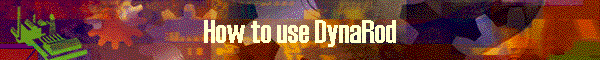
|
|
How to use User GuideDynaRod User Guide is written in HTML. Usage as HELP:While using DynaRod panel, when user presses [DynaRod Help] button,
the matching page of user guide is displayed. Usage as a set of HTMLWithin the DynaRod download package, there is a sub folder, \helpE, and \helpE has a sub folder \folder within it. Index.htm is located in \folder. A user can view an entire pages from the index.htm using navigation and table of contents. Or, from any page, navigation bar will lead you to the top of home page. Utilization of Taper ArchiveThough DynaRod offers archival function, the developer expects users to utilize DynaRod as a functional tool for designing a rod, instead to utilize it for recording as many existing tapers within it. When recording too many existing tapers within it, users would suffer to have a long list on the archive screen and larger data tables in the system. It seems to force users to take a longer time to find a expected rod on the screen. To use DynaRod comfortably, it is recommended to keep an appropriate number of entries of tapers in DynaRod for recording purpose, and to save the rest of existing tapers in the DBbackup folder as a back up. Even if users erase those existing tapers from Archive, they can be easily imported back from DBbackup folder. The Import function of DynaRod tries to match both of backup records and Archive entries with record id. (the left most field on the Archive record). If the record id. exists in the Archive, the matching backup record can not be imported, rejected as "duplicate". Knowing this rule of importation, it becomes possible to renumber the backup records on the backup spreadsheet, since all the backup files are Excel files. The steps to perform this are; (just for renumber case)
Note: when you manually update some of parts data, you need to backup the file too and import them after erasing them in Dynarod. Erasing Archive will erase all the related data from DynaRod. For designing a new rod taper from scratchEvery time you create a new rod entry in Archive, it is assigned a largest record number by adding 1 to the record id. of the last entry. It is fine for who can accept this. There is another way to utilize the entries more effectively. You can have several home rod entries which are pre-named like from "myrod1" to "myrod15" for example. They may have straight rod tapers, for example. When you need to design a new taper from scratch, you can use one of "myrod" entries as a base to which you can start processing of [Change Rod Specifications] function. The function [Design by Deflection], or [Design by Stress], both gives you the capability to neglect the recorded straight taper and DESIGN a completely NEW rod by using Deflection Designer or Stress Curve Drawer tools. Both of [Design by] functions have the capability to assign a new RodID to the generated taper and save it back to Archive. The steps to perform this are;
Archive IntegrityDynaRod is aiming to keep the integrity of data contents which are recorded in the Archive. Integrity dose mean not only for backing up the data and for recovery, but keeping the dependencies among processed results of various functions. For instance, the calculated numbers and graphs depend on the definition of dimensions which were entered through [New Rod] or [Change Specs.], of [Rod Parts] for the weight of parts and of [Rod Balance] for the length of reel seat and grip to draw rod graphs. Whenever you opened the relevant panel such as [Change Specs.], [Rod Parts], [Rod Balance], [Deflection/Stress], [Dynamic Deflection], the results (numbers and graphs) and the source information (cause and effects in other words) are always co-related. If this integrity is not maintained, you would see the different set of results from what you entered last time. Because of this, it follows that you may always have to re-calculate the results from the beginning (from dimension) whenever you want to see it. This is the reason why DynaRod is persistently keeping the sequence of function execution which is controlled via Processing Status field. If you change any of rod specs., DynaRod will turn off the existing results of calculations so that the source information and calculated results should be co-related. However, this might be too strict in such an occasion where users are well aware of the integrity requirements of DynaRod and be careful enough for it. So one of My Default options will enable users to loosen the integrity restriction a little on the changes of dimension numbers as follows; For Rod ID which names start with "myrod" like "myrod1", "myrodalpha", etc., DynaRod always allows you to change dimension numbers on [Deflection/Stress] and [Dynamic Deflection], without going back to [Change Specs.]. As DynaRod will not care about the integrity between [Rod Parts] and [Rod Balance], you can re-calculate the results after changing dimension numbers without the intervention of [Rod Parts] and [Rod Balance] panels. The "myrod" lines are such places where you are responsible on all about. If you think you need to modify Parts arrangements, you should go to [Rod Parts] and change data as you intend, after you changed the dimension numbers. Please note that the top guide size would be changed if you change tip dimensions, and ferrule size in some occasions. For other rod entries than "myrod" on Archive, DynaRod basically doesn't permit to change dimension data in the course of calculation. The changes of dimension numbers can only be permitted on [Change Spec.] panel. If you specify the default as "Archive Integrity= NO" on [My Default] page, DynaRod permits you to modify dimension numbers during the calculation of [Deflection/Stress] and [Dynamic Deflection] without intervention of [Rod Parts] and [Rod Balance]. All the related dimension numbers are maintained between "User entered Taper" and "Internal 1" Taper" IF you save the changes. DynaRod will not accept any other integrity responsibility if "Archive Integrity=NO" is specified. Users are responsible to keep the interdependency among the weight of rod parts, the length of rod drawings on graphs, and on the co-relationship between the dimension numbers in Archive and the calculated results such as moment, deflection, genome, stress values and all the graphs. These are users responsibility when "Archive Integrity=NO" is specified on [My Default] panel. Several process flows for a rodAs DynaRod proposes several functions, users can utilize the functions in any combination. The following are possible combinations of functions to generate a new rod taper in the Archive; To view deflection and stress curve
To modify existing taper (start from view deflection and stress curve)
To create a new taper from scratch (start from view deflection and stress curve)
Screen Size and Font SizeDynaRod is developed assuming the following font size so that it
best fits to the screen and to the eyes of elder users. It is also recommended to
use the PC window maximized. Specify Font Size by; My Computer->Control Panel->Screen->Setting tab->Detail button->(Larger Font 120dpi)
How to set up shortcut icon of DynaRodAs DynaRod program name is long, it is useful to have shortcut icon on the desk top. Just by clicking the shortcut icon on the desk top, you can start up DynaRod.
Initialization of Relevant TablesAs the following tables are used as the defaulted users' preference, users are requested to review the entries and redefine them into their own numbers prior to start calculations. Especially the first two tables need to be redefined. The other tables would have less effect even if you use author's specifications.
Design capability of Lure rod and Boat rod If users defines relevant set of Guide related tables shown below, it becomes possible to perform calculation for Lure rod and Boat rod. For all the tables, [RodType] field defines either of Fly, Lure, Boat.
|
|
|