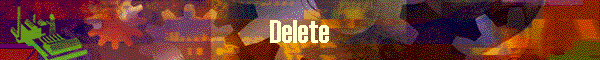
|
|
Function GeneralThis button will delete the entry of selected rod. Once deleted, there is no way to get back the data other than re-enter the same data. In DynaRod, major databases are interrelated with Referential Integrity (RI) as stated below; RI is the database function afforded by MS Access, to manage related data in coordinated and integrated fashion. When RI is set, the maintenance of data are co related. When the base data is deleted, the related data are also deleted at the same time. As a result, no garbage data remains in the database. To delete a rod entry out of Archive, use this button. In addition to this button, Access afford several capabilities of deletion. By pointing the raw of the rod to be deleted, click right button of mouse and select [delete] or [erase]. OR just hit [Delete] key on the key board. Any delete operation will also delete all the related data because of RI. DynaRod Delete button affords additional integrity in delete operation. This button can also delete all the excel files which were made for the RodID from data folder. You are prompted whether to delete the excel files or not.
Referential Integrity among DynaRod dataThe following tables (databases) have relationship on Rod ID field with RI. [Archive basic data]
|
|
|