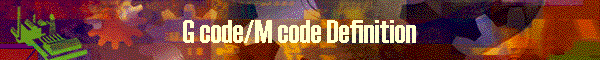
|
|
|
This panel is designed intending most of the existing G code or M code, which are different to each other by manufacturers, could be handled in a generalized manner. The first thing that the NC Mill users need to do is to make G code/M code entries in the dictionary which are used to move the Mill. The offset table also defines the combination of Tool ID and Offset
ID. The Offset ID can be pulled by Tool ID when specified on the G code/M code to
the effect. How to enter the line for both tables:Addition of a line: Enter data at the bottom of the lines which has * mark at record selector field. Change data: Type over the existing data Deletion of a line: Click the line and confirm the record selector (triangle mark) moved to the line. Then hit [Delete] button or [Erase/Cut] via right button of the mouse. Deletion of entire lines: Drag record selector fields by mouse and hi-light all the lines. Then hit [Delete] or [Erase/Cut] via right button of the mouse.
Tooling Table
G code / M code Table (Dictionary)
|
|
|