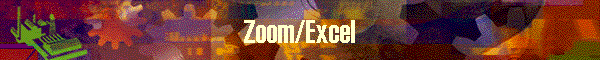
|
|
|
This button will activate a new copy of Excel file and let you view the contents in larger resolution. Since the screen is really Excel application, you can enlarge the window, the graphs, change scales on axes, change colors, etc., as you want. The number data are stored in "Stress Data" worksheet, and template data are stored in "Comp Data" worksheet. The opened excel is a completely work file copied from the proper excel files. It can be erased or discarded without saving anything. If you want to keep the Zoomed Excel file, the same name excel file, ZoomWork.xls, is always used in "data" folder. So rename it to another name and keep it. This button is placed on all the graph pages. |
|
|