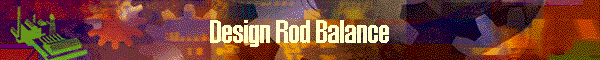| Item |
Meaning |
| Basic Rod Specs. |
upper part of screen (omitted explanation) |
|
|
| Component Wt |
|
| Blank |
weight of blanks |
| Ferrule |
weight of ferrules |
| Guides |
weight of guides |
| Varnish |
weight of varnish |
| Sub Total |
sub total of component weight |
|
|
| Loaded Weight |
( ) are shown next to the weight |
| Line on Rod |
weight of fly line on the rod |
| Fore Grip |
weight of foregrip |
| (Grip Length) |
length of fore grip |
| (Grip CG Location) |
fore grip's center of gravity offset from
butt side |
| Reel Seat |
weight of reel seat |
| (Reel Seat Length) |
length of reel seat |
| (Reel Seat CG Location) |
reel seat's center of gravity offset from
butt side |
| (Reel Seat Type) |
down lock or up lock. down/up does
not mean the type of hardware making such as cap&ring nor screwed. It only
means that the reel is to be fixed down side or up side on the reel seat. The two
digits of reel seat type have meaning in whichever makings of hardware. "up" is
up side fix and "dn" is for down side fix of the reel. e.g. you can make
entries in typical grip/reel seat arrangement table in such a way as
"upcapring","dncapring", "upscrew",
"dnscrew", etc..
this field will pick them up and show them in pull down for your choice. DynaRod
will use "up","dn" word to locate the reel and its center of gravity
on the correct place. |
| Reel |
weight of reel with full line |
| (Reel CG Location) |
reel's center of gravity on reel seat
offset from butt side |
| Rear Grip |
weight of Rear Grip |
| (Rear Grip Length) |
length of Rear Grip |
| (Rear Grip CG Location) |
Rear Grip's center of gravity offset from
rod end |
| Sub Total |
sub total of loaded weight |
|
|
| Total Loaded Weight |
the total weight when the rod has reel and
fly line on it. |
|
|
| Rod Weight |
the total rod weight without reel and fly
line |
|
|
| Center of Gravity of Completed Rod |
the location of the balance point when the
rod has reel and fly line on it. |
|
|
| Expected Balance Point |
user can specify to where the balance point
is to be, from butt side. |
| Recommended Reel Weight |
in above case, recommended reel weight is
calculated and displayed. |
|
|