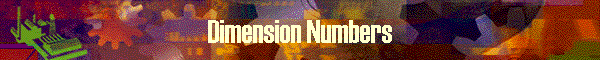
|
|
|
This pop-up panel shows the contents of DynaRod's internal taper in 1" interval. Users can always view the dimension numbers in 1" interval which is matching to the Dimension graph. There is an option to modify the dimension numbers as follows; When the rod id start with "myrod", users can modify dimension numbers as intended and save them back to DynaRod Archive. The "user entered taper" is also updated at the same time but the taper data becomes in 1" interval, if the change is saved or propagated. When "Archive Integrity=NO" is specified on [My Default] panel, users can modify dimension numbers as intended on the other entries of Archive than "myrod" and save them back to DynaRod Archive. The "user entered taper" is also updated at the same time but the taper data becomes in 1" interval, if the change is saved or propagated. It becomes users responsibility to maintain the interdependency between the recorded parts data and the calculated results always if "Archive Integrity=NO" is specified. This means that users may need to re-calculate the results from the recorded parts information if it is needed to assure the source of parts information and the calculation results are related. As DynaRod will not turn off the position of process status field for [Rod Parts] and [Rod Balance], the parts weight and resulted moment, stress, deflection, genome values and rod drawing on the graphs must be carefully assured. It is recommended to set "Archive Integrity=YES" always since enough flexibility is afforded on "myrod" entry. For further details on how to use, please refer to this page. Data Conflict PromptWhen you toggle the unit of measure on this page, you will receive a prompt message of "Data Conflict" when you close the panel which called this panel. This happens on the field of "Unit of Measure" on My Default database. Since both of calling panel and this panel shares the same "unit of measure" data, Access system got frustrated with two different values and shows the prompt. In this message, "another user" or "other users" means this panel and the prompt is issued for the calling panel. So if you want to keep the unit of measure of this panel, press "save the value of another user". |
|
|