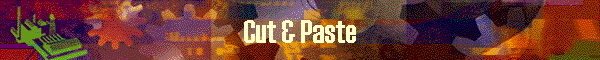
|
|
|
How to use: Paste the copied taper onto the cut & paste pad, and press [Next]. Conditions: Pasted data must be in the pairs of "rod point" and
"dimension". Any non numeric characters between "rod point" and "dimension", and between each pair. These characters are blanked and only eligible data remains on the pad after the process. Random "rod point" interval is accepted. This is useful when the point of regular PF station is under snake guide or ferrule. It is possible to measure a position aside that point. When the taper data is shorter than Rod Length specified, the last "dimension" on the last "rod point" is copied to the end of rod length. If the taper data is longer than Rod Length, error message is prompted.
|
|
|