|
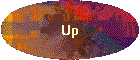
| |
Function General
User can modify basic specifications of an existing rod in DynaRod.
After entering data, press [Next] button. If error exists, it
is prompted.
Under [Change Rod Specification], there are 7 panels behind and
shows up according to the progress.
Function buttons
| Name |
Function |
| Reset |
clears all the input fields |
| Return to Archive |
returns to Archive & Menu, entered data are not
recorded |
| Next |
verifies input data and show up next panel |
Data on screen
Process Status
field
This field shows how much the rod design has been proceeded.
Alphabet in this field is corresponding to the short-cut key name of each function button
on the Archive panel.
When the rod specification is modified, in such cases as Rod Type is
changed, or as other spec. is changed, this field is set to initial status of
"AB--------".
This is to keep the integrity between the archived rod specification and the result of
calculations. So, when the rod specs. for a rod were changed, DynaRod will nullify
all the existing calculation results for the rod. Actually, though calculation
results remains in data folder as excel files, DynaRod panels will work as if there is no
such things.
| Item |
Meaning |
| Rod ID |
nick name of the rod |
| Rod Title |
formal name of the rod |
| Rod Comments |
comment, memo and remarks |
| Rod Type (*1) |
select from pull down. Pull down
contents come from the entry of Rod Type in Guide Attributes Table. So you are
selecting the guide set which is to be used for this rod. |
| Rod Length |
entire length of the rod. can be
recorded up to 18'11" |
| Action Length |
specifies the length of action part of the
rod.
when not specified, system will default to the rod length. |
| Section Type |
select either of even length or one
half for rod sections |
| Rod Pieces |
specifies number of rod pieces |
| Used Bamboo |
selects the bamboo to be used for the rod.
Selecting "Hybrid" here requires the section information on [Rod Parts] must be
specified. |
| Fly Line Type |
select DT or WF |
| Line Wt |
select Line weight number |
| Fishing Line Length |
specifies the length of fly line out of the
top guide for fishing |
| Ferrule Type |
select from pull down. The pull down
entries come from Ferrule attributes table. |
| PF Station interval |
select desired PF station interval |
| Cross Section |
specifies the cross section of rod blank
from Hex, Round, Quad, Penta, Octa. |
| Solid / Hollow |
select Solid or Hollow
When Hollow is selected, Used Bamboo field is changed to "Hybrid".
Users need to define Hybrid section specification at or after [Rod Parts] panel. |
*1: In calculation for Boat Rod, it is not assumed that the
rod is in casting. When calculating the moment values, both of gravity (vertical)
and acceleration (any direction) are taken into account as the causes of rod moment for
fly rod and lure rod since these rods are used holding vertically. In boat rod case,
only one (vertical) direction of acceleration (usually =1G) is taken into account as the
cause of moment, which is usually 1 as a static rod.
Combo box data
Often combo box carries enough selection of numbers to complete an
input field but user can neglect the predefined entries and type in the numbers for most
of combo boxes.
|
